FGT think your best choice in the future
System Integration Designers in FGT

Cloud host design / cloud system introduction
To provide the best experience, we own and maintain our own private cloud platform.
We built this hosting environment with client optional features to deliver enterprise-grade performance at a very acceptable price.
Things to Consider for Cloud System Platforms
Cloud System Architecture
Before designing your own cloud-based system architecture, you need to consider several factors, especially if you are considering a multi-cloud/cross-region architecture.
Before you build your site/application and start launching servers, you should have a clear understanding of the SLAs and pricing models associated with your cloud infrastructure. Both private and public clouds have different costs. For example, in AWS, data transferred between servers in the same data center (AZ) is free, and communication between servers in different data centers in the same cloud (EC2 region) is more expensive than between servers in different clouds or on-premises communication cheap data center.
Before you build a highly customized hybrid cloud solution architecture, make sure you properly understand the actual needs of your application, SLAs, and more. A simplified architecture is always easier to design and manage. A more complex solution should only be used if the simpler version is not sufficient. For example, a system architecture distributed across multiple clouds (regions) introduces complexity at the architectural level and may require changes at the application level to improve latency tolerance and/or be able to communicate with migrations to different databases for failures Cloud for transfer purposes.
Cloud hosting gives you more flexibility to control the speed or latency of your site/application. For example, you can launch different instance types depending on the needs of your application. For example, do you need instance types with high memory or high CPU? From a geographic perspective, which cloud will provide the lowest latency for your users? Is it necessary or cost-effective to use a content delivery network (CDN) or caching service? For user-intensive applications, the additional latency caused by communication across clouds/regions may not be acceptable.
While it may be easier to use a cloud provider's tools or services (such as load balancing or database services), it's important to realize that if you need to move a specific layer of your architecture to another cloud provider, you will need to accordingly Modify your schema. Because ServerTemplates are cloud-agnostic, you can use them to build portable cloud architectures.
For the Fulian cloud system architecture, it is important to realize that cross-cloud/regional communication is performed over a public network and may introduce security issues that need to be addressed using some type of data encryption or VPN technology.
Example reference image


Cloud system engineer in the unique design of cloud host information room
When small businesses grow and start needing cloud servers and other equipment, it's not uncommon for businesses to designate specific areas to house them. For the most part, it's a small, temporary, out-of-the-way location that can actually hold only a handful of devices. Keeping cloud hosting equipment up and running is not what these "cloud cabinets" are designed for.
– The server information room should install sensors throughout the area to measure temperature and humidity. The environmental control system should also be able to maintain the entire computer room at the required level of safety.
– Cloud hosting and other computer equipment generate a lot of heat. A good airflow air conditioning plan will help avoid "hot spots" and remove heat from the area so it won't cause damage.
– In the event of a fire, you do not want to spray water on the cloud room. Water can damage all equipment and cause a huge disaster. There are many options for this type of system, including Inergen systems, Novec systems, and FM-200 systems. These are designed to put out fires while keeping cloud-hosted devices safe.
– Server information rooms may end up using miles of cable. Designing the room with cables running correctly through the ceiling or under the floor helps avoid huge messes.
Redundant Power Supplies – Having redundant power supplies is important not only to ensure that equipment is always up and running, but also to avoid power surges that can damage servers and other items in the room.
– Server rooms can hold thousands or even millions of dollars in equipment. Furthermore, the data stored in these rooms is invaluable. It is critical to have the necessary physical security measures in place to keep it safe.
– Server rooms often have multiple data circuits coming in, often from multiple different phone companies. It is important to have a location (DMARK point) where the responsibility of the telco ends and transfers to the business.
What equipment is in the server information room?
Similar to Google Cloud System Once the cloud server information room hardware is set up and ready, it's time to start installing the actual equipment. Of course, each cloud server room will have different things in it depending on the needs of the company that sets it up. Here are the different things you can find in most cloud server information rooms today.
Designing or remodeling a computer room space for use as a cloud server information room is a major task. However, when done right, it will give your business a centralized location to keep various devices secure. It also makes it easier to manage the physical computer equipment and software used to power your business.
– The server cabinet is installed in the server room to place hardware devices. These enclosures offer hardware protection, improved temperature control, and many other benefits.
– Of course, this room will house the cloud host. These can be dedicated server hosts, blade hosts, or even virtual hosting appliances. Proper placement of them is essential to ensure they function properly.
– Routers, switches, and other network equipment are critical for sending, receiving, and routing data in and out of server rooms.
– Server rooms often have multiple types of network cabling, including CAT-6 and fiber optic cables.
– Starting with the server rack and following the entire path the cable runs, it is important to keep the cable in place. Cable management equipment includes cable ties, mounting eyelets, and various other items for guiding and protecting cables.

Our cloud server room design
Cabinet and Rack Terminology
condition Airplane price and interior Sometimes used interchangeably, which is incorrect.
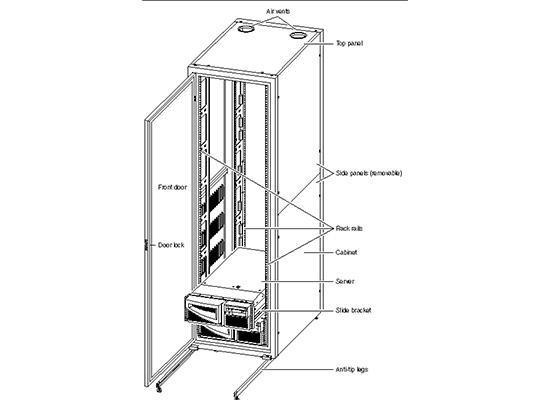
Figure 3-1 Servers installed in cabinets and racks
Cabinet and Rack Terminology
The terms cabinet and rack are sometimes used interchangeably, which is incorrect. Computer cabinets come with doors and side panels, which may be removable, and are available in a variety of sizes and colors. Most enclosures provide power connections. Some enclosures provide fans and baffles designed to move cooling air in a specified direction, and usually at a specified rate. Others offer electromagnetic interference (EMI) and radio frequency interference (RFI) shielding to meet standards set by various regulatory agencies.
A cabinet contains a rack, which is a frame that provides a method for mounting electronic equipment. Racks can also be used independently, eliminating the need for doors, panels and other integrated equipment that comes with the cabinet. There are different types of racks. One type consists of two vertical rails that are not surrounded by cabinet doors and panels. Another, more common type consists of four vertical rails, possibly enclosed by cabinet doors and panels.
You can mount the server in a 4-post rack using the appropriate rack mount kit. Some servers support 2-post rack mounting for telecom applications. See your server installation instructions for details. The kit consists of rails, slides, latches, screws and various other hardware. The server is attached to mounting hardware that is fastened to the front and rear vertical rails of the rack. FIGURE 3-1 shows Sun servers installed in cabinets and racks.
temperature drop
Maximize hot aisle/cold aisle temperature difference
maximize hot aisle cold aisle temperature drop
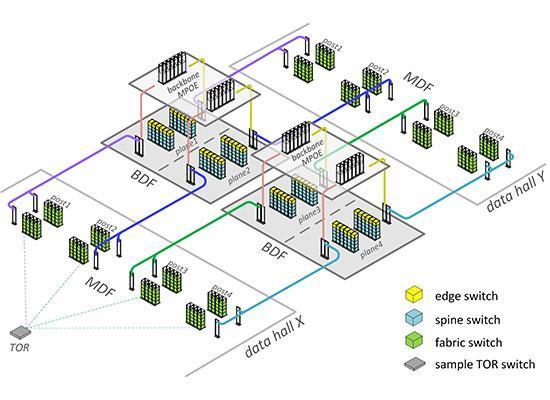
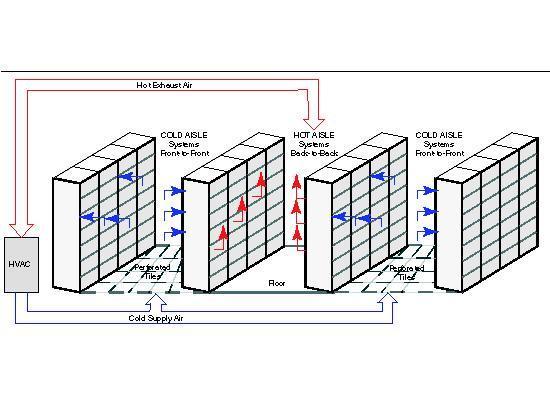
Figure 3-2 Hot aisle/cold aisle layout
When installing a server or storage product into a rack, it is important to minimize the accumulation of hot air in the front and within the rack enclosure. Ideally, you want the coolest air to enter the rack enclosure and the warmest to exit without mixing with the surrounding room air. Adhering to one or more of the following guidelines will help minimize this mixing and effectively reduce the ambient temperature around the rack, thereby reducing operating temperatures.
- Install the longest "front-to-rear" depth of server and storage products at the bottom of the rack.
- Install server and storage products with the shortest "front-to-rear" depth in the top position of the rack.
- Install front filler panels in all vacant areas to prevent hot air inside the rack from entering the front air
- Portal on a server or storage product.
- Install blank panels between servers and storage products to provide "side-to-side" cooling in the same rack.
- Install side skins on all racks to prevent heat from migrating between cabinets.
- Install rack top exhaust fans to reduce heat buildup inside the rack.
- Install door exhaust fans to reduce heat build-up within the rack.
Cabinet location
There are several issues to consider when planning the location of rack servers in your data center. Service access to rack servers is typically from the front and cable management from the rear. For future planning, consider whether the location and space regulations for your equipment provide reasonable room for expansion.
When planning your facility's footprint utilization, note that a typical cabinet occupies a 12-square-foot (1.115-square-meter) footprint, which corresponds to three tiles, each measuring 2 x 2 feet (0.61 x 0.61 Meter). If space for aisles, power distribution equipment, air conditioning, and other equipment is included, each cabinet can have a footprint equal to 20 square feet (1.858 square meters) or five tiles.
Determine the aisle clearance
To allow installation, removal, or maintenance of servers, a clear service area must be maintained in the front and rear of the cabinet or rack. This area should extend forward at least 3 feet (0.9 m) from the front of the rack (4 feet/1.2 m for larger servers), and should extend on either side of the server when the server is fully extended from the rack 3 feet. You should also leave at least 3 feet of clearance at the rear of the cabinet or rack for service and maintenance.
There are no side clearance requirements for a cabinet or rack due to the front-to-rear airflow of the server. If the cabinets are placed side by side, allow at least 1.5 feet (0.46 m) of space between every five cabinets for access to the rear of the cabinet or another aisle. If the enclosure has side panels that you think may sometimes need to be removed, place the enclosure with at least 2 feet (0.6 m) of space on the sides.
Determine the aisle spacing
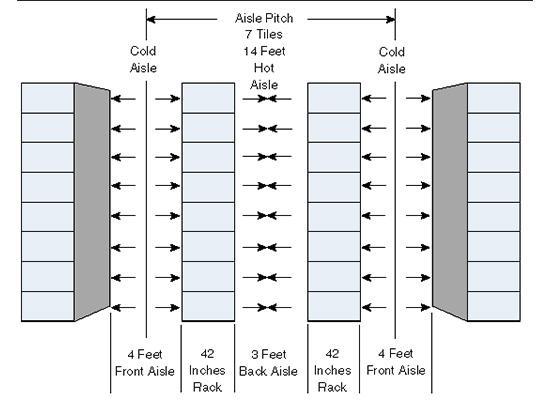
Figure 3-3 Mainframe aisle spacing (not to scale)
Aisle spacing is determined when you determine the aisle spacing for the cabinet location. Aisle spacing is the distance from the center of one cold aisle to the center of the next cold aisle to the left or right. Data centers typically use seven-watt aisle spacing. This measurement allows for two 2 x 2 ft (0.61 x 0.61 m) floor tiles in the cold aisle, 3 ft (0.9 m) of space in the hot aisle, and a 42-inch (1-m) cabinet depth allowance or shelf . Figure 3-3 shows a seven-watt aisle spacing.
If you are using tiles other than 2 x 2 feet (0.61 x 0.61 m), you will need to determine aisle spacing that differs from this generally accepted design. For larger cabinets or cabinets with high-powered servers, you may want to use eight-watt spacing to promote airflow.
FGT Cabinet

FGT provides EIA 310D compliant cabinets for installing servers. FGT's cabinets were designed and tested with some configurations of FGT equipment. Any restrictions on mixing FGT products in cabinets are also known and documented. Your server may require a rack mount kit to fit into certain cabinets or racks. For more information, please contact your FGT Account Manager or FGT Authorized Sales Representative.
FGT's cabinets offer an industry standard 35.4 inches (90 cm) depth and are designed to accommodate server and storage products. This flexibility can help you make better use of your floor space and reduce management costs because you can fit a wider variety of products into your FGT's design than you've ever had with other cabinets.
FGT gives you options for power, front doors, filler panels, cabling, and more, enabling you to configure the enclosure to suit your needs. The optional Power Distribution System (PDS) consists of two independently powered sequencers. Each power sequencer provides two power socket strips with 24 sockets each, providing 48 sockets for the system. When installed in the FGT, the PDS does not use any rack unit (RU) of available product space. The vertical cable management bracket, when used with the cable management arm, keeps cables organized for easy tracking and movement.